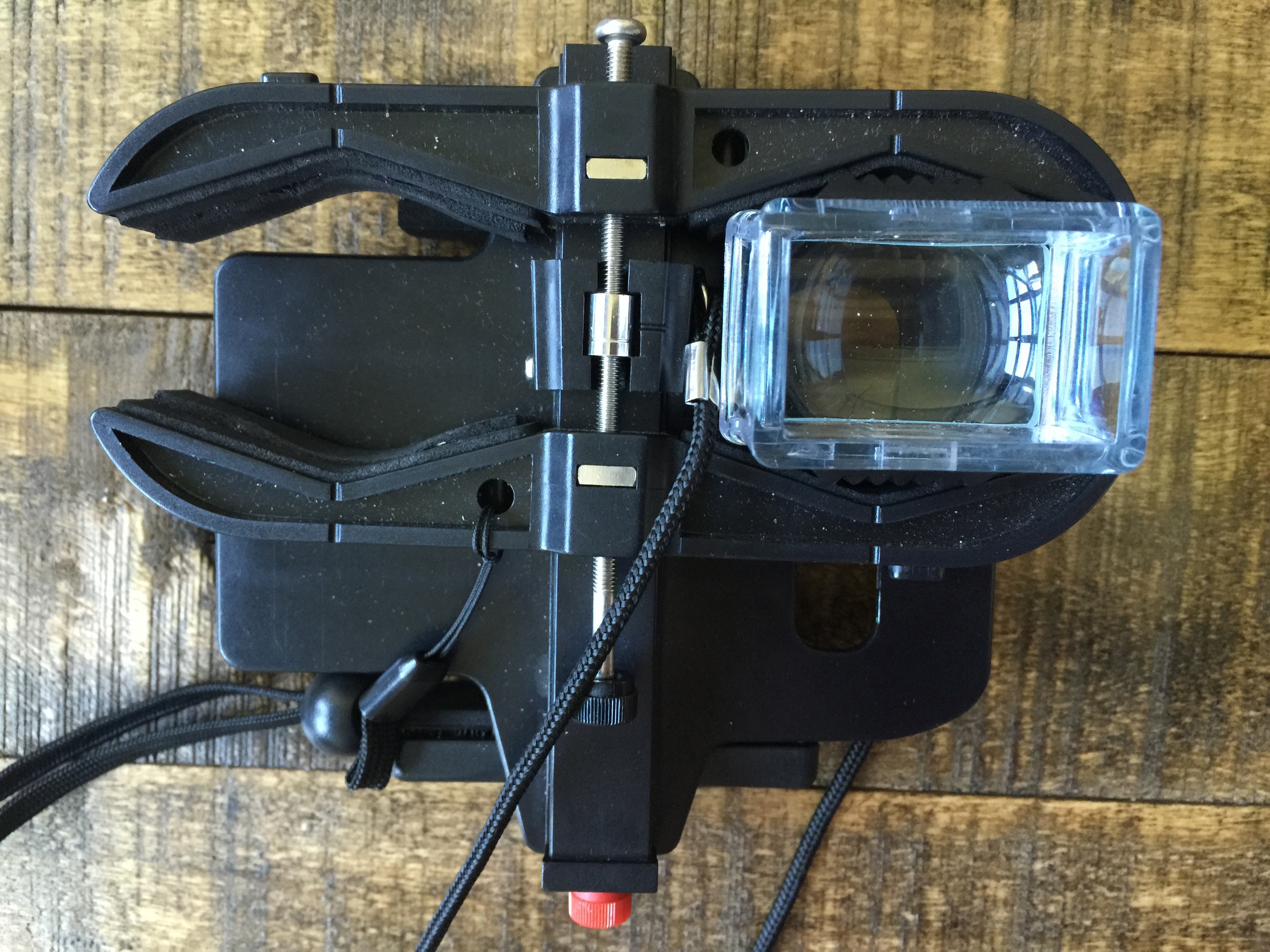In these images of Seattle's Space Needle we captured today using Snapzoom, an iPhone 6 Plus and Bushnell binoculars, you can see how optical zoom (upper left and right) offers far better picture quality over digital zoom (bottom right).
Smartphones can produce amazing wide angle images, but they struggle with long distance subjects. Their tiny fixed lenses can only zoom digitally, and the images end up lacking clarity and detail.
Snapzoom gives you the ability to use binoculars, spotting scopes, telescopes and microscopes as accessory lenses. These devices use high quality glass lenses to increase the power of the smartphone's camera, and produce rich, tack-sharp macro and telephoto images.
The top two images were captured using Snapzoom, an iPhone 6 Plus and Bushnell binoculars. In the upper left, you can see how the image first appears with just the binocular attached to the iPhone using Snapzoom. By slightly zooming in with digital zoom, in the upper right image you can see what Snapzoom can do for your smartphone photographay: The image retains clarity and detail.
For perspective, the bottom left image shows the image using just the wide angle lens of the iPhone. At bottom right, the digital zoom of the iPhone can't get nearly as close to the subject, and picture quality is compromised.